Weboome
Windows Server 2016 Essentials
Windows Server 2016 Essentials
4.75 / 5.0
(4) 4 total reviews
What you get
- ✅ This is a one-time purchase; no monthly or annual subscription or renewal is required.
- ✅ You will receive the license key, download links, and installation instructions via email.
- ✅ Get all official future updates from Microsoft.
Couldn't load pickup availability
Windows Server 2016 Essentials is designed for small businesses that need secure, reliable, and easy-to-manage server functionality. It supports up to 25 users and 50 devices without requiring additional CALs, making it a cost-effective entry solution for growing organizations.
This edition includes core features such as file and print sharing, data backup, remote access, and integration with cloud services. It also offers simplified management tools, built-in security, and support for running business applications in a server environment.
The license is valid for lifetime use on one server and requires a one-time purchase with no ongoing subscription fees.
Key Features:
- Windows Server 2016 Essentials edition
- Supports up to 25 users / 50 devices (no CALs required)
- Lifetime license for one server
- Simplified administration and setup
- Built-in backup, security, and remote access
- Integration with cloud services and Office apps
- Cost-effective for small businesses
Share
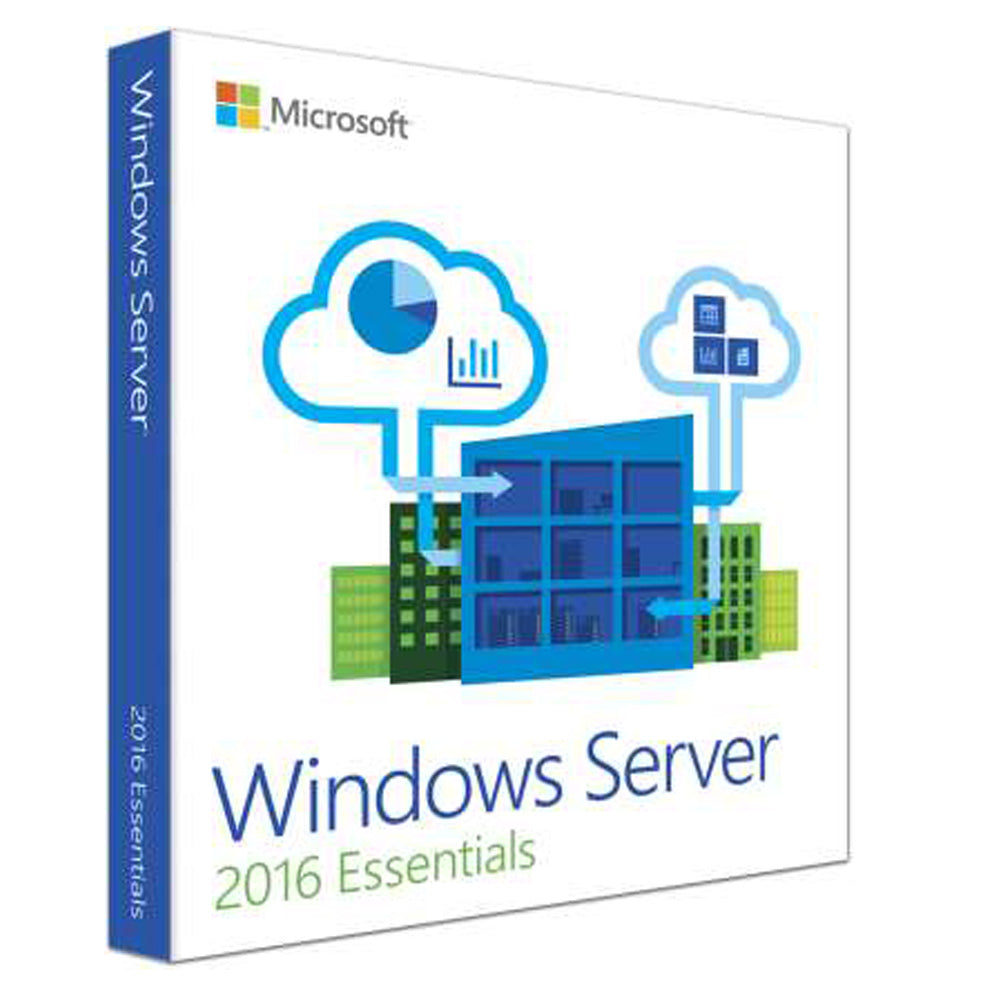
We implemented Windows Server 2016 Essentials for a nonprofit with under 25 users, and it’s been the ideal server solution for their needs. The setup was incredibly straightforward, with a clear, wizard-driven interface that made domain configuration and user account setup quick and easy. File sharing and daily backups work right out of the box, and the Remote Web Access feature has been extremely helpful for staff working from home. While it lacks the scalability of Standard or Datacenter editions, for smaller environments that just need reliable file storage, user management, and backup, this is exactly what you want.
Perfect for our 20-person team. The built-in backup and remote access features are surprisingly robust. It’s a stable and affordable way to manage user accounts and shared resources.
We’ve been using Server 2016 Essentials for our local office network and it’s been working flawlessly. It’s lightweight, secure, and integrates well with Office 365.
Windows Server 2016 Essentials is a great solution for small businesses. It was easy to set up, and the dashboard makes user and device management very simple for non-technical users.

